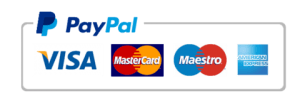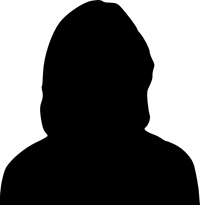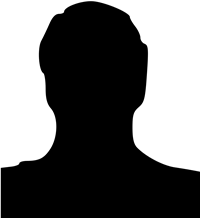Shop
Showing all 4 results
-
Sale!
 Out of stock
HK1 Plus
Out of stock
HK1 PlusHK1 Plus S905x3 Android 9
€120.00Original price was: €120.00.€110.00Current price is: €110.00. Read more -
Sale!
 Out of stock
X96
Out of stock
X96NEW X96 S905x4 Android 11
€120.00Original price was: €120.00.€99.00Current price is: €99.00. Read more -
Sale!
 Out of stock
X96
Out of stock
X96X96 Max+ 8K Android Box
€110.00Original price was: €110.00.€95.00Current price is: €95.00. Read more -
Sale!
 Out of stock
Controller
Out of stock
ControllerMini Wireless Keyboard Touchpad Mouse
€22.00Original price was: €22.00.€19.00Current price is: €19.00. Read more